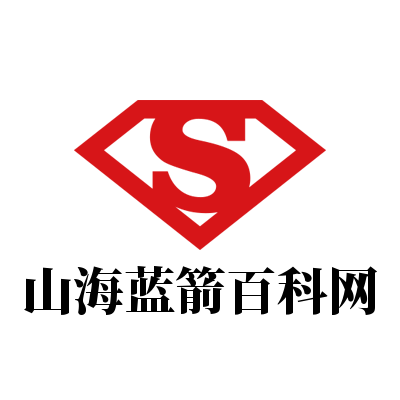If you're a long-time gamer or software developer, you might have come across the term "DirectX 9" and wondered how it works on modern operating systems like Windows 10. While DirectX 9 is an older version of Microsoft's graphics API, many users still rely on it for compatibility with legacy applications or older games.
What Is DirectX 9?
DirectX 9 was released in 2002 and marked a significant step forward in multimedia development for Windows. It introduced features such as Shader Model 2.0, which allowed for more advanced visual effects in games and applications. However, as technology evolved, newer versions of DirectX were introduced, including DirectX 10, 11, 12, and beyond.
Despite being outdated, DirectX 9 is still supported by Windows 10 through backward compatibility features. This allows many older programs to run smoothly without requiring major updates or rewrites.
Can DirectX 9 Run on Windows 10?
Yes, DirectX 9 can run on Windows 10, but there are some important considerations:
- Compatibility Mode: Some older applications may need to be run in compatibility mode for earlier versions of Windows.
- Graphics Drivers: Ensure that your graphics card drivers are up to date. Even though DirectX 9 is old, modern GPUs still support it through driver layers.
- System Requirements: While not as demanding as newer APIs, DirectX 9-based applications may require specific system configurations to function properly.
How to Check if DirectX 9 Is Installed
To verify whether DirectX 9 is installed on your Windows 10 machine, follow these steps:
1. Press `Win + R` to open the Run dialog.
2. Type `dxdiag` and press Enter.
3. In the System tab, check the DirectX Version. If it shows Version 9.0c, then DirectX 9 is installed.
Alternatively, you can use third-party tools like DxWnd or Wine (for running Windows applications on Linux) to manage or emulate DirectX 9 environments.
Common Issues with DirectX 9 on Windows 10
Although DirectX 9 is generally compatible, users may encounter issues such as:
- Application crashes due to missing DLL files or incompatible drivers.
- Visual glitches in older games or software.
- Performance problems when running high-end applications that expect newer versions of DirectX.
To resolve these issues, consider:
- Reinstalling or updating your graphics drivers.
- Running the application in compatibility mode.
- Using a virtual machine or emulator to create a more suitable environment.
Why Use DirectX 9 on Windows 10?
There are several reasons why someone might still use DirectX 9 on a modern system:
- Legacy Games: Many classic PC games were built using DirectX 9 and may not work well with newer APIs.
- Old Software: Some industrial or specialized software still relies on this version for stability.
- Testing Purposes: Developers may want to test their applications on older versions of DirectX to ensure broad compatibility.
Conclusion
While DirectX 9 is no longer the latest version of Microsoft’s graphics API, it remains functional on Windows 10 thanks to backward compatibility. Whether you're playing an old game, running legacy software, or testing for compatibility, understanding how to work with DirectX 9 can be valuable. Just remember to keep your drivers updated and use appropriate tools to ensure smooth performance.
If you're encountering problems, don't hesitate to explore alternative solutions like compatibility modes, virtual machines, or even emulators to get the most out of your system.